
2025 has brought a fresh wave of powerful, sleek, and intelligent laptops, many featuring AI-enhanced chips, better battery life, and upgraded performance. Whether you’re a student, a business professional, a gamer, or a creator, there’s something here for you. But with dozens of models on the market, how do you choose the perfect one?
In this guide, we break down the best laptops to buy in 2025 based on real testing, expert opinions, and user experience. We’ll compare performance, design, value, battery life, and more — including embedded videos, image previews, pros and cons, and affiliate links to trusted sellers.
Best Overall Laptop in 2025: M4 MacBook Air (15-Inch)

The 15-inch MacBook Air has always lived in the shadow of the Pro lineup, but not anymore. With the M4 chip and a lower starting price of $1,199, it’s not only more powerful than ever but also more accessible. This laptop hits the sweet spot for most users — powerful enough for professionals and light enough for students.
Its gorgeous 15.3-inch display gives you more screen real estate without adding bulk. Paired with up to 16GB of RAM and Apple’s new M4 chip, it delivers smooth performance across the board. Battery life is stellar — over 18 hours in moderate use — and it charges fast via USB-C MagSafe.
Pros:
- Powerful M4 Chip: Delivers excellent performance for multitasking and productivity.
- 15-Inch Retina Display: Provides a larger, vibrant screen for enhanced work and media.
- Lightweight and Portable: Despite its size, it remains thin and easy to carry.
- Long Battery Life: Up to 18 hours of video playback, ideal for all-day use.
- Enhanced 1080p Webcam: Clearer video calls for professional communication.
- MagSafe Charging: Safe and convenient magnetic charging.
- Rich Audio: Clear, immersive sound for media and calls.
Cons:
- Limited Ports: Only two Thunderbolt/USB-C ports, no HDMI or SD card slots.
- Premium Price: Relatively expensive for users who don’t need full performance.
- Non-Upgradeable: RAM and storage are fixed, requiring careful upfront selection.
- No ProMotion Display: Lacks 120Hz refresh rate found in MacBook Pro models.
- Graphics Limitations: Less powerful for gaming or intensive video editing.
- No Touch Bar: Absence of customizable Touch Bar may be a downside for some.
- Basic Cooling: Passive cooling may lead to throttling under heavy workloads.
Specs & Configurations
Battery life/runtime:16 hr, 41 min
Weight: 3.3 pounds
Display size/type: 15.3-inch, 2,880×1,864-pixel IPS LED
Processor tested: M4 10‑core CPU
Graphics tested: Integrated M4 10‑core GPU
Score Breakdown
9.0 /10
Buy on Amazon – $1,139
Buy from Apple – $1,199
Best Laptop for Students: MacBook Air M4 (13-Inch)

If you’re a student, portability and battery life are key. The 13-inch M4 MacBook Air starts at just $999 and brings a lot to the table. It’s super slim, weighs just 2.7 pounds, and is powerful enough to run coding tools, writing apps, creative software, and video calls simultaneously.
The M4 chip provides modest but noticeable improvements in performance and power efficiency over its M3 predecessor. Add in a full day of battery life and support for dual external displays — and you’ve got a study companion that lasts as long as your energy.
Pros:
- M4 Chip: Fast performance and improved efficiency.
- Lightweight & Portable: Easy to carry at just 2.7 pounds.
- Long Battery Life: Up to 18 hours of usage.
- Retina Display: Sharp, vibrant visuals.
- 1080p Webcam: Clearer video calls.
- MagSafe Charging: Safe and convenient.
- Fanless Design: Quiet operation.
Cons:
- M4 Chip: Fast performance and improved efficiency.
- Lightweight & Portable: Easy to carry at just 2.7 pounds.
- Long Battery Life: Up to 18 hours of usage.
- Retina Display: Sharp, vibrant visuals.
- 1080p Webcam: Clearer video calls.
- MagSafe Charging: Safe and convenient.
- Fanless Design: Quiet operation.
Specs & Configurations
Battery life/runtime: 15 hr, 50 min
Weight: 2.7 pounds
Display size/type: 13.6-inch, 2,560×1,664-pixel IPS LCD
Processor tested: M4 10‑core CPU
Graphics tested: Integrated M4 10‑core GPU
Score Breakdown
8.8 /10
Buy on Amazon – $949
Buy from Apple – $999
Best Windows Laptop: Microsoft Surface Laptop 7

Microsoft has finally nailed the perfect MacBook Air rival with the Surface Laptop 7. Featuring a Snapdragon X Elite chip and AI-enhanced Copilot+ PC functionality, this laptop is beautiful, fast, and lasts longer than any Windows laptop we’ve tested — nearly 20 hours of battery life!
Its haptic touchpad is buttery smooth, the design is premium, and performance on Windows apps is now seamless thanks to Qualcomm’s hardware leap. But beware: not all legacy Windows apps run well on ARM, so compatibility testing is essential if you use niche software.
Pros:
- Strong Performance: 10th Gen Intel processors for smooth multitasking.
- Sharp Display: 13.5-inch PixelSense screen with vibrant colors.
- Portable: Lightweight at 2.76 pounds.
- Great Keyboard: Comfortable typing experience.
- USB-C: Faster data transfer and more connectivity.
- Premium Build: Sleek aluminum design.
Cons:
- Limited Ports: Few options, requires adapters for some peripherals.
- No Thunderbolt 3: Lacks high-speed data transfer and external GPU support.
- Non-upgradable RAM: Fixed RAM limits future upgrades.
- Average Battery Life: Doesn’t match some competitors’ endurance.
Specs & Configurations
Battery life/runtime: 19 hr, 50 min
Weight: 2.96 pounds
Display size/type: 13.8-inch 2304×1536 HDR LCD
Processor tested: Qualcomm Snapdragon X Elite X1E-80-100
Graphics tested: Qualcomm Adreno 741 integrated GPU
Score Breakdown
8.4/10
Buy on Amazon – $1,480
Buy from Microsoft – $1,699
Best Copilot+ Laptop: Asus Zenbook A14

The Asus Zenbook A14 is one of the lightest laptops with the new Qualcomm Snapdragon X CPU, part of Microsoft’s Copilot+ PC lineup. At under 2.2 pounds and with 24+ hours of battery life, it’s built for mobility.
It features a vibrant OLED screen, 16GB RAM, and a sleek magnesium alloy shell that feels solid. While performance isn’t quite as snappy as the Surface Laptop 7, this machine wins for value, battery, and portability — making it ideal for mobile professionals and remote workers.
Pros:
- Ultra-Lightweight Design: Weighs just 2.18 pounds, making it highly portable.
- Exceptional Battery Life: Offers up to 32 hours of usage, ideal for extended periods without access to charging.
- High-Quality OLED Display: Features a 14-inch OLED screen with vibrant colors, enhancing visual experiences.
Cons:
- Underwhelming Performance: Equipped with a Snapdragon X processor, it may struggle with demanding applications.
- Premium Pricing: Priced around $1,100, which is high considering its performance capabilities.
- Limited Port Selection: Offers a minimal number of ports, potentially requiring additional adapters for connectivity.
Specs & Configurations
Battery life/runtime: 24 hr., 7 min.
Weight: 2.16 pounds
Display size/type: 14-inch 1,920×1,200 OLED
Processor tested: Qualcomm Snapdragon X X1-26-100
Graphics tested: Qualcomm Adreno
Score Breakdown
8.5/10
Best Budget Laptop: Acer Aspire Go 14

Not everyone needs an ultra-premium machine. The Acer Aspire Go 14 delivers solid performance for just $300. With an AMD Ryzen 3 CPU and 8GB RAM, it can handle web browsing, writing, streaming, and light productivity without issue.
It’s a no-frills machine, but one that does its job well. Battery life is better than most at this price, and it’s built better than expected. Downsides include a grainy webcam and minimal SSD storage, but if you’re looking for value, it’s a steal.
Pros:
- Affordable Pricing: Priced around $300, it offers value for basic computing needs.
- Long Battery Life: Capable of lasting up to 14 hours with light usage, suitable for extended periods without charging.
- Adequate Performance: Equipped with an AMD Ryzen 3 processor and 8GB RAM, it handles everyday tasks like web browsing and document editing efficiently.
Cons:
- Limited Storage: The 128GB SSD offers minimal space, necessitating external storage solutions for additional files.
- Subpar Display Quality: The screen has poor viewing angles and washed-out colors, affecting visual clarity.
- Basic Webcam and Audio: Features a grainy 720p webcam and weak speakers, limiting video conferencing and media consumption quality.
Specs & Configurations
Battery life/runtime: 15 hr, 14 min
Weight: 3.2 pounds
Display size/type: 14-inch 1920×1200 IPS LCD
Processor tested: AMD Ryzen 3 7320U
Graphics tested: AMD Radeon Graphics
Score Breakdown
7.8/10
Best 2-in-1 Laptop: Lenovo Yoga 7 14 Gen 9

Want the flexibility of a tablet and a laptop? The Lenovo Yoga 7 is a well-rounded 2-in-1 with excellent build quality, a 14-inch touch display, and strong performance thanks to AMD Ryzen 7 CPUs. Whether you’re watching Netflix in tent mode or writing reports in laptop mode, it adapts with ease.
Priced at $899, it competes well with mid-range laptops while offering more versatility. Its battery lasts 14–16 hours, and the keyboard is one of the most comfortable in this class. While it’s a bit heavy, it’s still a great device for students or creators who need flexibility.
Pros:
- Solid Build Quality: Features a durable aluminum chassis that feels premium.
- Strong Performance: Equipped with AMD Ryzen 7 processors and up to 16GB RAM, it handles multitasking and productivity tasks efficiently.
- Versatile 2-in-1 Design: The 360-degree hinge allows use in various modes, including tablet and tent configurations.
- Ample Storage: Comes with up to 1TB SSD, providing substantial space for files and applications.
Cons:
- Underwhelming Display: The screen lacks vibrancy, covering only 42% of the DCI-P3 color gamut, which is below average for this category.
- Short Battery Life: Offers approximately 8 hours of usage, which is shorter compared to competitors in the same range.
- Limited RAM Upgradeability: The 8GB RAM is non-upgradable, potentially limiting performance for future demanding applications.
- Absence of USB4 Ports: Lacks USB4 support, limiting data transfer speeds and connectivity options.
Specs & Configurations
Battery life/runtime: 12 hr, 19 min
Weight: 3.6 pounds
Display size/type: 14-inch, 1,920×1,200-pixel touch IPS
Processor tested: AMD Ryzen 7 8840HS
Graphics tested: AMD Radeon 780M
Score Breakdown
8.5/10
Best detachable 2-in-1 laptop: Microsoft Surface Pro 11

The Microsoft Surface Pro 11 is a versatile and high-performance 2-in-1 device that combines the portability of a tablet with the productivity of a laptop. With its sleek design, powerful internals, and enhanced functionality, the Surface Pro 11 is tailored for professionals, students, and creatives who need a reliable device for work, entertainment, and everything in between. Equipped with the latest processors, a high-resolution touchscreen, and a detachable keyboard, the Surface Pro 11 delivers a seamless computing experience whether you’re on the go or at your desk. In this post, we’ll dive into its key features, performance, and how it compares to other devices in its category.
Pros:
- Impressive Performance: Equipped with Qualcomm’s Snapdragon X Elite processor, the Surface Pro 11 delivers robust performance, handling multitasking and demanding applications effectively.
- Exceptional Battery Life: Offers up to 12 hours of continuous use, ensuring reliability throughout the workday.
- Stunning OLED Display: Features a 13-inch OLED touchscreen with vibrant colors and deep blacks, enhancing both productivity and entertainment experiences.
- Versatile 2-in-1 Design: Combines the functionality of a tablet and a laptop, adapting to various usage scenarios with its detachable keyboard and adjustable kickstand.
Cons:
- High Price Point: Starting at $999, with additional costs for essential accessories like the keyboard and pen, the Surface Pro 11 can become quite expensive.
- App Compatibility Challenges: Some applications, particularly those not optimized for ARM architecture, may experience performance issues or require emulation, affecting efficiency.
- Limited Graphics Performance: Not suitable for high-end gaming or graphics-intensive tasks, as certain games and applications may not run or perform optimally.
- Accessory Costs: The keyboard and pen are sold separately, adding to the overall expense, and may not offer the same seamless integration as bundled accessories from competitors.
Specs & Configurations
Battery life/runtime: 12 hr, 51 min
Weight: 2 pounds
Display size/type: 13-inch 2880×1920 OLED
Processor tested: Qualcomm Snapdragon X Elite X1E-80-100
Graphics tested: Qualcomm Adreno 741 integrated GPU
Score Breakdown
8.3/10
Best gaming laptop: Asus ROG Zephyrus G16

The Asus ROG Zephyrus G16 is a powerful gaming laptop designed to deliver top-tier performance for gamers, content creators, and professionals alike. Packed with cutting-edge hardware, including the latest AMD Ryzen processors and NVIDIA GeForce RTX graphics, the G16 offers an immersive gaming experience, seamless multitasking, and exceptional creative capabilities. Its sleek, portable design combines aesthetics with functionality, making it a great choice for those who require both performance and portability. In this post, we’ll explore its standout features, performance benchmarks, and how it compares to other high-end gaming laptops in the market.
Pros:
- Premium Design: Features a sleek, lightweight aluminum chassis, making it highly portable for gaming on the go.
- Stunning OLED Display: Equipped with a 16-inch OLED screen offering vibrant colors and sharp visuals, enhancing both gaming and media consumption.
- Comfortable Keyboard and Touchpad: Offers an expansive, ultra-comfortable touchpad and a well-designed keyboard, improving the overall user experience.
- Good Port Selection: Provides a variety of ports, including USB-C and USB-A, catering to diverse connectivity needs.keyboard and adjustable kickstand.
Cons:
- Underwhelming Performance: Despite high-end components, gaming performance is inconsistent, with the RTX 4090 GPU underperforming due to power constraints.
- Short Battery Life: Offers limited battery endurance, requiring frequent charging during extended use.
- High Price Point: Priced at a premium, it may not offer the best value compared to competitors with similar or better performance.
- Thermal Issues: The slim design leads to higher temperatures during intensive tasks, causing the bottom and hinge areas to become notably hot. e seamless integration as bundled accessories from competitors.
Specs & Configurations
Battery life/runtime: 8 hr, 45 min.
Weight: 4.3 pounds
Display size/type: 16-inch 2,560×1,600 240Hz OLED
Processor tested: Intel Core Ultra 9 185H
Graphics tested: Nvidia GeForce RTX 4080
Score Breakdown
8.3/10
Best cheap gaming laptop: Acer Predator Helios Neo 16 (2023)

The Acer Predator Helios Neo 16 (2023) is a powerhouse gaming laptop designed to offer exceptional performance and immersive gameplay. With its latest Intel and NVIDIA hardware, this machine delivers impressive speed and graphics, making it a top choice for gamers and content creators. The Helios Neo 16 boasts a stunning 16-inch display with a high refresh rate, ensuring smooth visuals in fast-paced gaming environments. Additionally, its advanced cooling system and customizable features offer a tailored experience for demanding users. In this post, we’ll explore the key features, performance benchmarks, and how it stacks up against other gaming laptops in its class.
Pros:
- Impressive Performance: Delivers strong gaming capabilities, handling 1080p and 1440p gaming effectively.
- Bright Display: Features a sharp, color-rich 165Hz display, enhancing visual clarity and gaming experience.
- Solid Build Quality: Constructed with a robust chassis, combining plastic and aluminum materials for durability.
- Comprehensive Port Selection: Equipped with a variety of ports, including USB-A, USB-C, HDMI, Ethernet, and a microSD card reader, ensuring versatile connectivity. stable kickstand.
Cons:
- Bulkier Design: Larger and heavier than some competitors, weighing approximately 5.8 pounds, which may affect portability.
- Limited Battery Life: Offers shorter battery endurance, requiring frequent charging during extended use.
- Noisy Fans: Fan noise can be quite loud during intensive gaming sessions, potentially disrupting the experience.
- Subpar Speakers: Speakers lack depth and clarity, necessitating external audio solutions for improved sound quality.
Specs & Configurations
Battery life/runtime: 6 hr, 31 min
Weight: 5.7 pounds
Display size/type: 16-inch, 1,920×1,200,165Hz, LCD
Processor tested: Intel Core i5-13500HX
Graphics tested: Nvidia GeForce RTX 4050 (140 watts)
Score Breakdown
8.4/10
Best business laptop: Lenovo ThinkPad X1 Carbon Gen 11

The Lenovo ThinkPad X1 Carbon Gen 11 is the epitome of premium business laptops, combining power, portability, and durability in a sleek design. Engineered for professionals who demand reliability and performance, the X1 Carbon Gen 11 features the latest Intel processors, a stunning 14-inch display, and robust security features. Whether you’re working from the office, traveling, or collaborating in remote settings, this ultra-lightweight laptop offers exceptional productivity and long-lasting performance. In this post, we’ll dive into its key features, performance insights, and how it stands out as a top choice for business users and professionals on the go.
Pros:
- Premium Build Quality: Constructed with recycled materials, the X1 Carbon Gen 11 boasts a lightweight and durable design.
- Exceptional Keyboard: Offers a comfortable typing experience, enhancing productivity for extended periods.
- Long Battery Life: Capable of lasting around ten hours with light use, ensuring reliability throughout the workday.
- Sleek and Portable Design: Its slim profile and light weight make it easy to carry, ideal for professionals on the move.
- High-Quality Display: Features a sharp and bright display, enhancing visual clarity for both work and entertainment.
Cons:
- Premium Price: Positioned at a higher price point, it may not fit all budgets.
- Limited Performance Under Load: While suitable for everyday tasks, it may experience throttling and reduced performance during intensive applications.
- Lack of Certain Ports: Absence of SD or microSD card slots may inconvenience users requiring these ports.
- Chassis Susceptible to Smudges: The black surface tends to attract fingerprints, requiring regular cleaning.
Specs & Configurations
Battery life/runtime: 12 hr, 55 min
Weight: 2.5 pounds
Display size/type: 14-inch 1,920×1,200 IPS LCD
Processor tested:Intel Core i7-1355U
Graphics tested: Intel Iris Xe Graphics
Score Breakdown
8.6/10
Best Chromebook: Acer Chromebook Plus 514

The Acer Chromebook Plus 514 is a sleek, affordable, and efficient laptop designed to cater to the needs of students, professionals, and casual users who require a reliable, budget-friendly device for everyday tasks. Powered by the latest processors and equipped with Chrome OS, the Chromebook Plus 514 delivers seamless web browsing, smooth multitasking, and access to Google’s vast ecosystem of apps and services. Its durable design, long-lasting battery, and high-resolution display make it an excellent choice for those on the go, whether for work or leisure. In this post, we’ll explore the key features, performance insights, and why the Acer Chromebook Plus 514 is a top contender in the Chromebook market.
Pros:
- Affordable Pricing: Offers a budget-friendly option for users seeking reliable performance without a hefty price tag.
- Long Battery Life: Capable of lasting up to 14 hours on a single charge, ensuring extended usage throughout the day.
- Ample Storage: Equipped with a 512GB SSD, providing substantial space for files and applications.
- Durable Build: Features a sturdy design with a matte touchscreen, suitable for daily handling.
- Capable Performance: Handles everyday tasks efficiently, such as web browsing, document editing, and media consumption.ent.
Cons:
- Underwhelming Performance: May experience sluggishness during more demanding tasks, limiting multitasking capabilities.
- Non-Backlit Keyboard: Lacks a backlit keyboard, which can be inconvenient in low-light environments.
- Dim Display: The screen brightness is limited, making it challenging to use in brightly lit settings.
- Limited Port Selection: Absence of certain ports, such as HDMI, may require additional adapters for some users.
- Plastic Construction: Entirely made of plastic, which may not feel as premium as metal counterparts.
Specs & Configurations
Battery life/runtime: 11 hr, 1 min
Weight: 3.2 pounds
Display size/type: 14-inch 1920×1080 touch LCD
Processor tested: Intel Core i3-N305
Graphics tested: Intel UHD Graphics
Score Breakdown
8.6/10
🧠 Laptop Buying Tips for 2025
Not sure which one to choose? Here are some key tips to make your decision easier:
- Define your purpose: Gaming? School? Editing videos? Daily web use?
- Go for 512GB+ SSD: Especially if you don’t rely on cloud storage.
- Battery life matters: Look for 15+ hours unless you’re always plugged in.
- AI PCs are the future: Copilot+ PCs offer better future-proofing.
- Gamers: Prioritize RTX 4060/4070 laptops or Radeon RX 7000 series.
- 2-in-1s: Great for artists, students, and light media editing.
💬 Final Thoughts
Laptop shopping in 2025 is more exciting — and more confusing — than ever. Between Apple’s M4 chips and Microsoft’s AI-first Copilot+ systems, you’ve got choices that are lighter, faster, and smarter. Hopefully, this guide helped you narrow it down.
Disclosure: This post contains affiliate links. We may earn a small commission when you purchase through them, at no extra cost to you.
6 responses to “Which Laptop Should You Buy in 2025? Expert Picks and Top Recommendations”
-
Write more, thats all I have to say. Literally, it seems as though you relied on the video to make your
point. You obviously know what youre talking about, why waste your intelligence on just posting videos to your blog when you
could be giving us something informative to read? -
-
Wow, those visuals really complement your writing perfectly!
🖼️ I appreciate how you’ve used imagery to illustrate your points so
effectively.
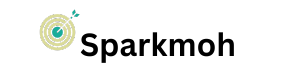

Leave a Reply